Size : 203 Mb
Program comes with more than 1000 templates and examples.
You can copy and paste every object from examples in yours project.
LEGO Digital Designer is a software where the user can build absolutely anything (just as it would with the real bricks) with virtual LEGO bricks right on the computer.
The program features: zoom in and out, 360 degrees rotation of the view, bricks connections between each other and rotation, it also moves any points found to see how the pieces fit together.
Parts include: bricks, jet engines and infrared sensors. The Brick Palette displays all bricks in a basket, so managing them is not difficult. There are available two dozen subpalettes, these are more variations than what you would find in the catalogue.
The purpose of this virtual designer is to let the imagination out and build a creation then take it online to Lego Factory, or print out an inventory of bricks and take it to a Legoland theme park or Lego Store where you can buy all the bricks needed.
LEGO Digital Designer is quite simply the best virtual building system out there – with its “Click-Stick” method of 3D modeling winning praise from children, parents, teachers and design enthusiasts everywhere. And, as the virtual design platform behind a growing number of LEGO products, LEGO Digital Designer is here to stay.
A host of improvements and new features are already in development, including an improved user interface, new connectivity, more life-like building, Technic compatibility and improved train building and animation. So stay tuned – with LEGO Digital Designer, the future is yours.
New features include :
New brick assortment
Support for train elements
Animated trains
Backgrounds in view mode
Sound effects
Minifigs and decorated bricks
HTML building instructions
Copy, Cut, Paste, Select All
Ldraw exporter
New “Check Price” button
Mac version runs on Intel Macs
This program is great, for any age, as it is really only limited by your imagination.
The program gets very finicky about trying to stack or combine highly-complex models, or add a less-complex item to a complex one.
The parts selection lacks large flat "bases" in most colors. If you want a big white floor, look foward to putting together a lot of smaller white segments. If you're not picky on color, there's better selection in the black section.
You can ctrl+click to select more than one block, or drag the mouse to get a whole bunch of pieces selected at once. That's all though, which is sad because it is a feature that is sorely missed. A basic LEGO person has three parts all on its own, and unless you select all three parts at once, you're only going to move the part you clicked on. You can see how that would get tedious with more complex models.
The camera can get a bit glitchy, especially on a complex model. You'll be trying to maneuver it to position things on the screen just right and suddenly it'll be looking at the object from a different angle. ( you can change the camera's center-point using the shift key and dragging the mouse. This is very, very important with anything big.)
LEGO Digital Designer is a great way to show off things that would be a lot harder to render in a true 3D program.
Minimum system requirements for PC
Operating system: Windows XP, Windows Vista, Windows 7 or Windows 8.
CPU: 1 GHz processor or higher
Graphics card: 128 MB graphics card (OpenGL 1.1 or higher compatible)
RAM: 512 MB
Hard disk space: 1 GB
Download :
http://www.filefactory.com/file/2fws0snm792n/n/LDD.rar








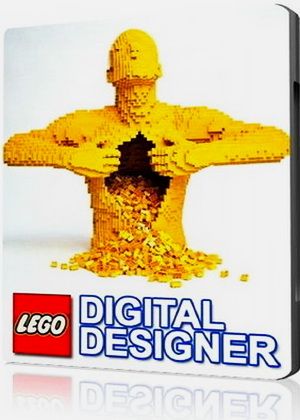


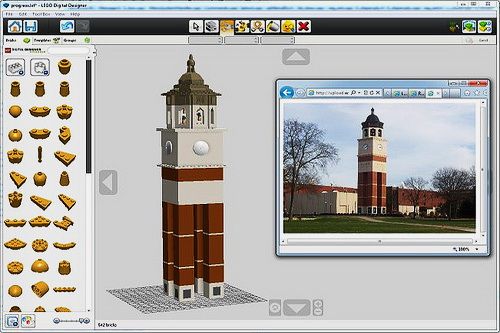

1 comments:
http://www.filefactory.com/file/2fws0snm792n/n/LDD.rar
Post a Comment